To install WordPress you will need to first log into your client area.
Then click the Products tab.
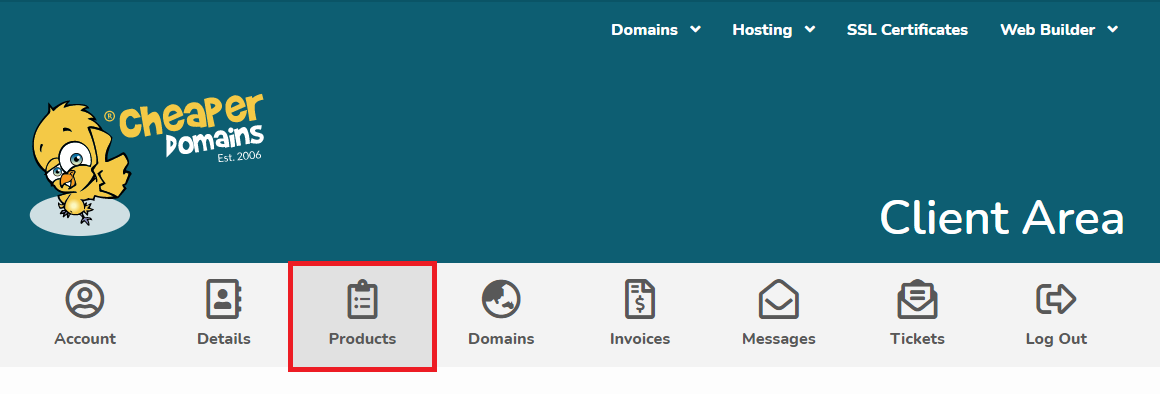
You then need to click the View button on the right side of the domain you are looking to add WordPress to.
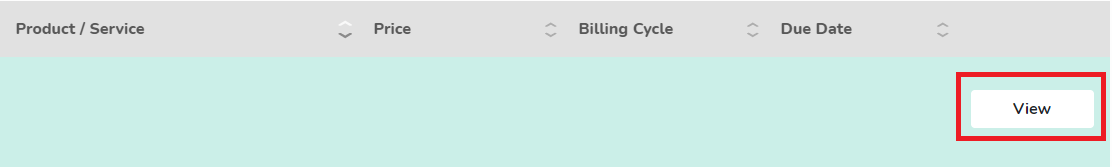
Scroll down the page to the Orange Plesk Button.

On the left-hand side, there is a menu, click on WordPress.
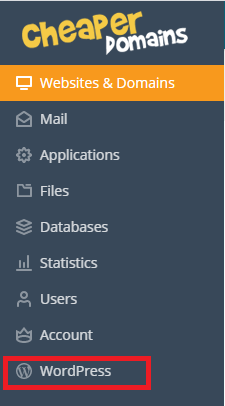
Then you will be in the WordPress control where you can install it by clicking the Install button.
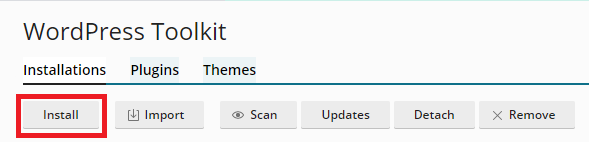
This will bring up a window where you will Add Your Details. This window has options for different plugin/theme packs that you might want (WordPress Essentials is recommended).
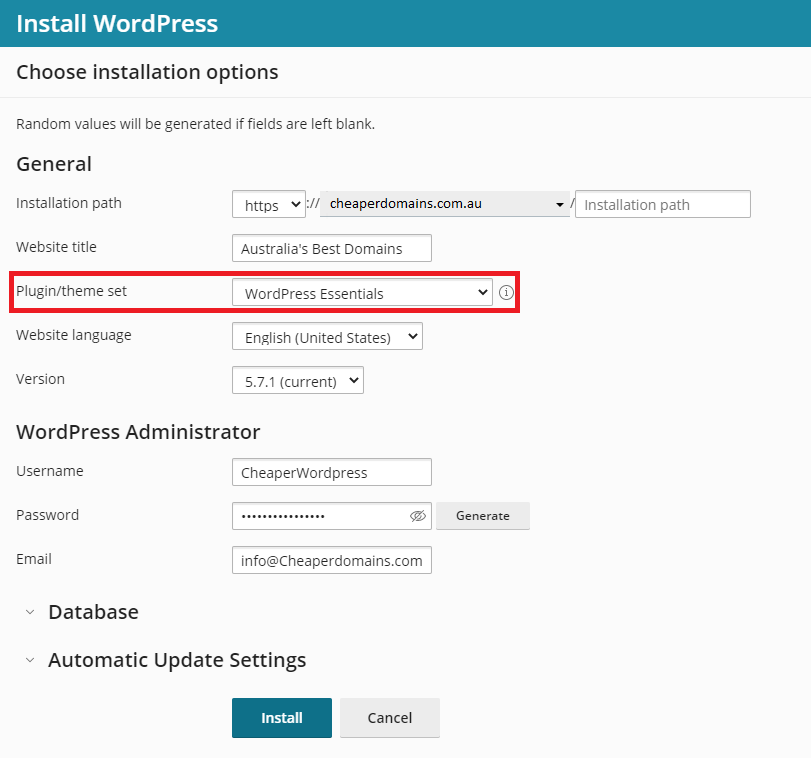
Then add a Username, Password & Email.
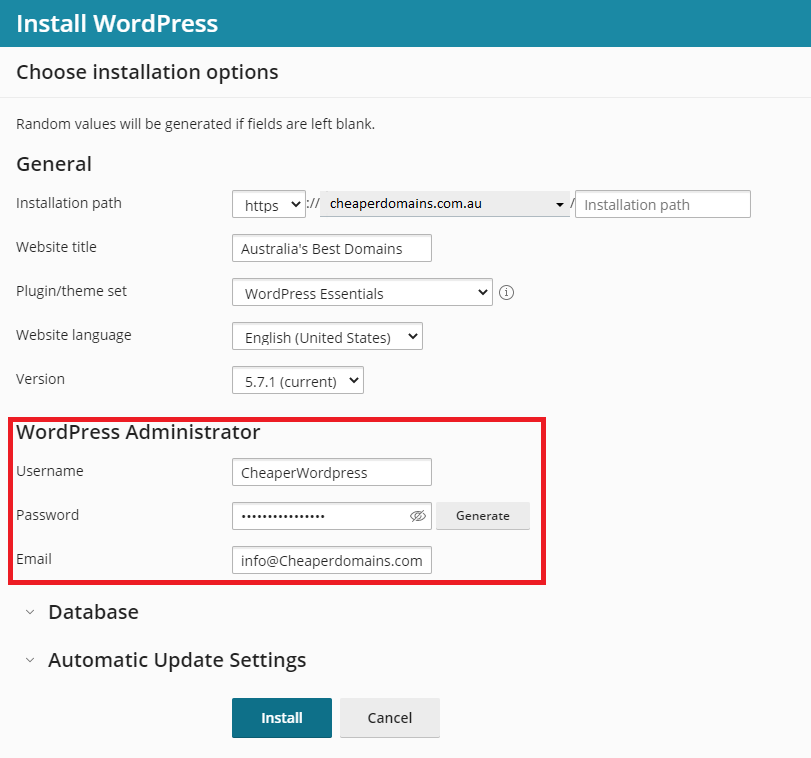
The last step is to click Install and wait for the install (this will take about 1-5 mins).
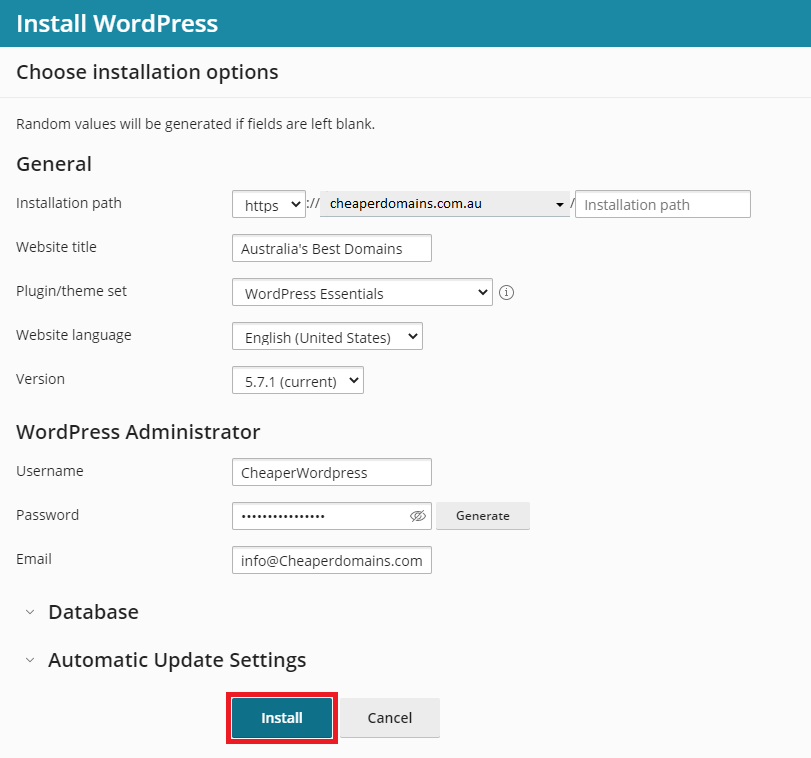
Note: If you can't find an answer to your problem click Here to open a support ticket (requires log in).



