We offer a number of different webmail interface skins (themes), they allow customisation including light and dark modes and resize automatically for Tablet and Phones.
You can change the default interface skin as follows.
1. Login to Webmail
2. Click on Settings in the top right.
3. Select Preferences which is the 1st option in the first column on the left.
4. Select User Interface which is the 1st option in the second column on the left.
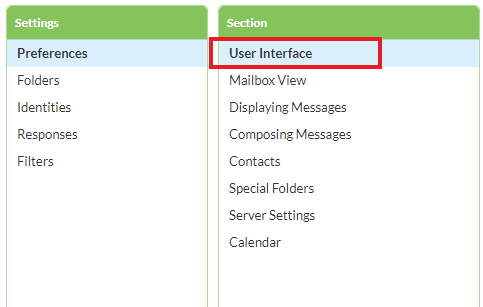
5. Scroll down to Interface skin section and click on the skin category (Desktop, Tablet or Phone) that you would like to change.
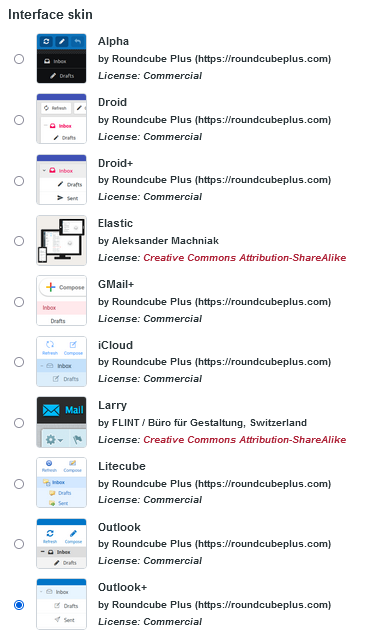
A new page will load with the a list of the currently available skins. Click on one to select it.
6. Click Save and your selection will be applied as soon as you click back to the Mail tab.
Note: The Outlook+ theme is the default skin, Elastic was the default in the old webmail system.
Note: If you can't find an answer to your problem click Here to open a support ticket (requires log in).



