What is a Nameserver?
A nameserver is what connects your Domain Name to your Website Hosting Service.
Nameservers are a required part of the Domain Name System (DNS). This assigns words, names or what we like to call them Domain Names instead of IP addresses (Series of numbers eg. 192.168.1.1). It is like getting in touch with your friend by phone: Before calling, you would look up her/his telephone number or write it down so you don't have to enter the numbers each time.
In simpler terms, a nameserver defines your domain names current DNS provider. Most domain name registrars provide default DNS service. There is also a Free DNS service which we provide and allows you to connect to your favourite platforms like Squarespace, Wix, Google Suite, Office 365. Free DNS is a DNS hosting service provided to help people whose domain registrars do not include DNS hosting with domain registrations.
When you join Cheaper Domains, you can either use Free DNS (you can learn more here) or DNS provided with domain registration and hosting services. We also provide Business DNS service if you need unlimited records.
When you get a domain from us, the following nameservers are provided by default:
ns1.cheaperdomains.com.au
ns2.cheaperdomains.com.au
How do I change my Nameservers?
Make sure you are logged in to your Cheaper Domains Account and you are in the Client Area.
1. Access the Client Area ( https://www.cheaperdomains.com.au/clientarea.php )
2. Select Domains
3. Select View (To the right of the Domain Name you want to make the change on)
4. Scroll down and under Auto Reminder select Nameservers
5. Select Custom Nameservers
6. Enter 1 server per line and once complete select Save Changes
Note: Please allow up to 24 hours for these changes to fully populate. If you are having any troubles please contact your website/email provider.
Note: If you can't find an answer to your problem click Here to open a support ticket (requires log in).