How To Access Easy Website Builder (Sitejet)
Sitejet Builder for Plesk lets you create competitive websites quickly and effortlessly directly from your panel. It has all the tools you need for easy site building, no coding required.
1) Log in to your Cheaper Domains Client Area (https://www.cheaperdomains.com.au/index.php?rp=/login).
2) Click on Products then on the site you would like to change, click View then Login/Manage Plesk (Big orange button).
3) Click Easy Website Builder as shown in the screenshot below.
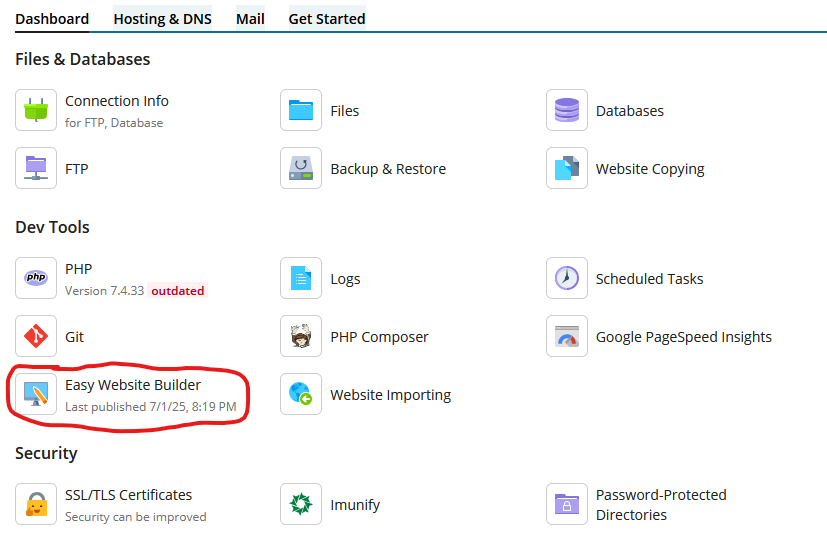
Note: If you can't find an answer to your problem click Here to open a support ticket (requires log in).



